import UIKit
import SnapKit
public enum UIButtonEdgeInsetsStyle {
case Top //图片在上,文字在下,垂直居中对齐
case Left //图片在左,文字在右,水平居中对齐
case Bottom //图片在下,文字在上,垂直居中对齐
case Right //图片在右,文字在左,水平居中对齐
}
extension UIButton {
/// 快速初始化UIButton 包含默认参数,初始化过程可以删除部分默认参数简化方法
/// - Parameters:
/// - title: 内容
/// - titleColor: 内容颜色
/// - font: 字体大小
/// - image: 按钮图片
/// - backgroundColor: 背景颜色
/// - supView: 被添加视图
/// - result: button对象
/// - action: 事件
/// - snapKitMaker: 约束
/// - Returns: 返回UIButton对象
@discardableResult
public static func reloadCustemButton(title:String = "", titleColor:UIColor = UIColor.black, font:CGFloat = 14, image:String = "", backgroundColor:UIColor = UIColor.clear, supView: UIView? = nil, result: (( _ button:UIButton) -> ())? = nil, action: ((UIButton) -> ())? = nil, snapKitMaker: ((ConstraintMaker) -> Void)? = nil) -> UIButton {
let tempButton = UIButton(type: .custom)
tempButton.setTitle(title, for: .normal)
tempButton.setTitleColor(titleColor, for: .normal)
tempButton.titleLabel?.font = UIFont.systemFont(ofSize: font)
tempButton.setImage(UIImage(named: image), for: UIControl.State.normal)
tempButton.backgroundColor = backgroundColor
guard let bt = result, let ac = action, let lv = supView, let sn = snapKitMaker else {
return tempButton
}
lv.addSubview(tempButton)
bt(tempButton)
tempButton.snp.makeConstraints { make in
sn(make)
}
tempButton.setOnClickedListener(listener: ac)
return tempButton
}
/// 快速初始化UIButton 图片+文字
/// - Parameters:
/// - style: 图片位置
/// - spacing: 图片与文字间距
/// - title: 标题
/// - showImage: 展示图片
/// - titleColor: 标题颜色
/// - font: 标题字体
/// - backgroundColor: 标题背景颜色
/// - target: 目标事件
/// - supView: 被添加视图
/// - result: button对象
/// - action: 事件
/// - snapKitMaker: 约束
/// - Returns: 返回UIButton对象
@discardableResult
public static func reloadCustemEdgeInsetsStyleButton(style:UIButtonEdgeInsetsStyle,spacing: CGFloat,title:String? ,showImage:String?,titleColor:UIColor? ,font:CGFloat? ,backgroundColor:UIColor?, target:Any?, supView: UIView? = nil, result: (( _ button:UIButton) -> ())? = nil, action: ((UIButton) -> ())? = nil, snapKitMaker: ((ConstraintMaker) -> Void)? = nil) -> UIButton {
let tempButton = UIButton(type: .custom)
tempButton.setTitle(title, for: .normal)
tempButton.setTitleColor(titleColor, for: .normal)
tempButton.titleLabel?.font = UIFont.systemFont(ofSize: font ?? 15)
tempButton.backgroundColor = backgroundColor
tempButton.setImage(UIImage(named: showImage ?? ""), for: .normal)
//根据style和space得到imageEdgeInsets和labelEdgeInsets的值
var imageWidth:CGFloat = 0.0
var imageHeight:CGFloat = 0.0
if tempButton.imageView?.image != nil {
imageWidth = (tempButton.imageView?.image?.size.width)!
imageHeight = (tempButton.imageView?.image?.size.height)!
}
let titleStr:NSString = (tempButton.titleLabel?.text)! as NSString
let font:UIFont = tempButton.titleLabel!.font
let attributes = [NSAttributedString.Key.font:font]
let option = NSStringDrawingOptions.usesLineFragmentOrigin
let rect:CGRect = titleStr.boundingRect(with: CGSize(width: LONG_MAX, height: LONG_MAX), options: option, attributes: attributes , context: nil)
let labelWidth:CGFloat = rect.width
let labelHeight:CGFloat = rect.height
let imageOffsetX:CGFloat = (imageWidth + labelWidth) / 2.0 - imageWidth/2.0
let imageOffsetY:CGFloat = imageHeight / 2.0 + spacing / 2.0
let labelOffsetX:CGFloat = (imageWidth + labelWidth / 2.0) - (imageWidth + labelWidth)/2.0
let labelOffsetY:CGFloat = labelHeight / 2.0 + spacing / 2.0
let tempWidth:CGFloat = max(labelWidth, imageWidth)
let changedWidth:CGFloat = labelWidth + imageWidth - tempWidth
let tempHeight:CGFloat = max(labelHeight, imageHeight)
let changedHeight:CGFloat = labelHeight + imageHeight + spacing - tempHeight
switch style {
case .Top:
tempButton.imageEdgeInsets = UIEdgeInsets(top: -imageOffsetY, left: imageOffsetX, bottom: imageOffsetY, right: -imageOffsetX)
tempButton.titleEdgeInsets = UIEdgeInsets(top: labelOffsetY, left: -labelOffsetX, bottom: -labelOffsetY, right: labelOffsetX)
tempButton.contentEdgeInsets = UIEdgeInsets(top: imageOffsetY, left: -changedWidth/2, bottom: changedHeight-imageOffsetY, right: -changedWidth/2)
break
case .Left:
tempButton.imageEdgeInsets = UIEdgeInsets(top: 0, left: -spacing/2.0, bottom: 0, right: spacing/2.0)
tempButton.titleEdgeInsets = UIEdgeInsets(top: 0, left: spacing/2.0, bottom: 0, right: -spacing/2.0)
tempButton.contentEdgeInsets = UIEdgeInsets(top: 0, left: spacing/2.0, bottom: 0, right: spacing/2.0)
break
case .Bottom:
tempButton.imageEdgeInsets = UIEdgeInsets(top: imageOffsetY, left: imageOffsetX, bottom: -imageOffsetY, right: -imageOffsetX)
tempButton.titleEdgeInsets = UIEdgeInsets(top: -labelOffsetY, left: -labelOffsetX, bottom: labelOffsetY, right: labelOffsetX)
tempButton.contentEdgeInsets = UIEdgeInsets(top: changedHeight-imageOffsetY, left: -changedWidth/2, bottom: imageOffsetY, right: -changedWidth/2)
break
case .Right:
tempButton.imageEdgeInsets = UIEdgeInsets(top: 0, left: labelWidth + spacing/2.0, bottom: 0, right: -(labelWidth + spacing / 2.0))
tempButton.titleEdgeInsets = UIEdgeInsets(top: 0, left: -(imageWidth + spacing/2), bottom: 0, right: imageWidth + spacing/2)
tempButton.contentEdgeInsets = UIEdgeInsets(top: 0, left: spacing/2.0, bottom: 0, right: spacing/2.0)
break
}
guard let ac = action, let lv = supView, let sn = snapKitMaker else {
return tempButton
}
lv.addSubview(tempButton)
tempButton.snp.makeConstraints { make in
sn(make)
}
tempButton.setOnClickedListener(listener: ac)
return tempButton
}
}
extension UIButton {
typealias UIButtonClickedListener = (UIButton) -> ()
private struct Keys {
static var clickedListener = "clickedListener"
}
private var clickedListener: UIButtonClickedListener? {
get {
return objc_getAssociatedObject(self, &Keys.clickedListener) as? UIButtonClickedListener
}
set(newValue) {
objc_setAssociatedObject(self, &Keys.clickedListener, newValue, objc_AssociationPolicy.OBJC_ASSOCIATION_RETAIN_NONATOMIC)
}
}
func setOnClickedListener(listener: @escaping UIButtonClickedListener) {
removeTarget(self, action: #selector(touchUpInSideBtnAction), for: .touchUpInside)
clickedListener = listener
addTarget(self, action: #selector(touchUpInSideBtnAction), for: .touchUpInside)
}
@objc func touchUpInSideBtnAction() {
if let listener = self.clickedListener {
listener(self)
}
}
}


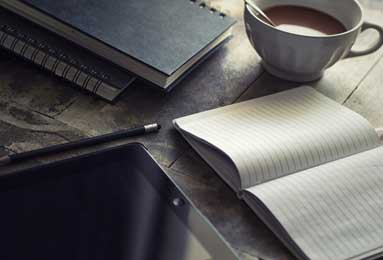


发表评论